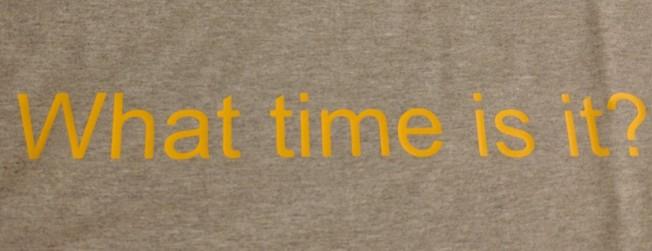mosh on Android
Options for mosh on Android
I originally ported mosh to Android back in 2011, when there weren't any other options. Three years later (2014), there were plenty of good alternatives, so I stopped maintaining my version.
There's still some traffic to my mosh on Android webpage, so this blog post will take its place for the current options for mosh (May 2023):
- termux - an open-source Linux environment + terminal, includes mosh. This is what I use, installed from f-droid. It has a ton of packages along with a package manager. This is my recommendation.
- Termius - a closed-source ssh+mosh+sftp client, seems to be actively maintained
- JuiceSSH - another closed-source ssh+mosh client, last updated 2 years ago but it's still working for me